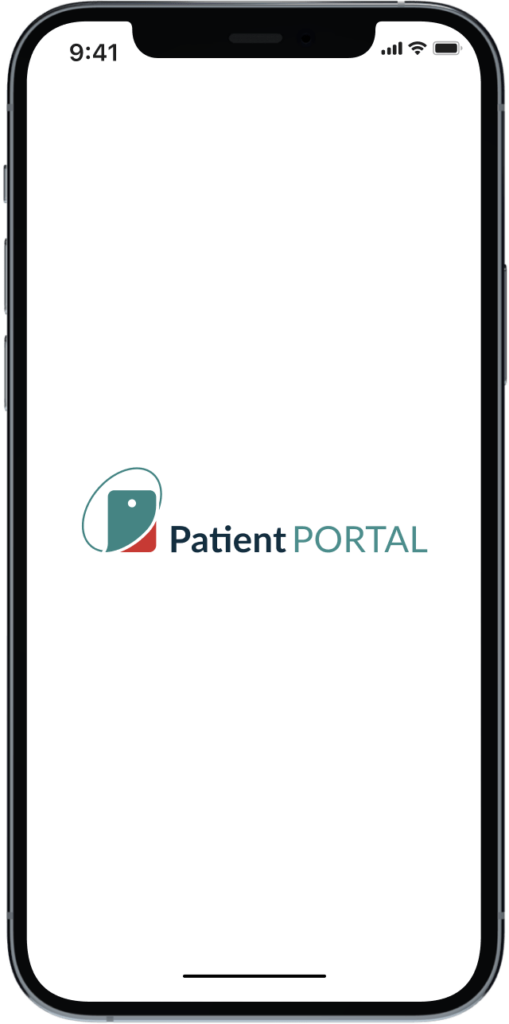-
 Stay in touch with your providers using secure messaging
Stay in touch with your providers using secure messaging
-
 View upcoming appointments
View upcoming appointments
-
 View detailed lab results and history
View detailed lab results and history
-
 Manage your children’s and other dependent family member’s accounts
Manage your children’s and other dependent family member’s accounts
-
 Manage your account profile
Manage your account profile